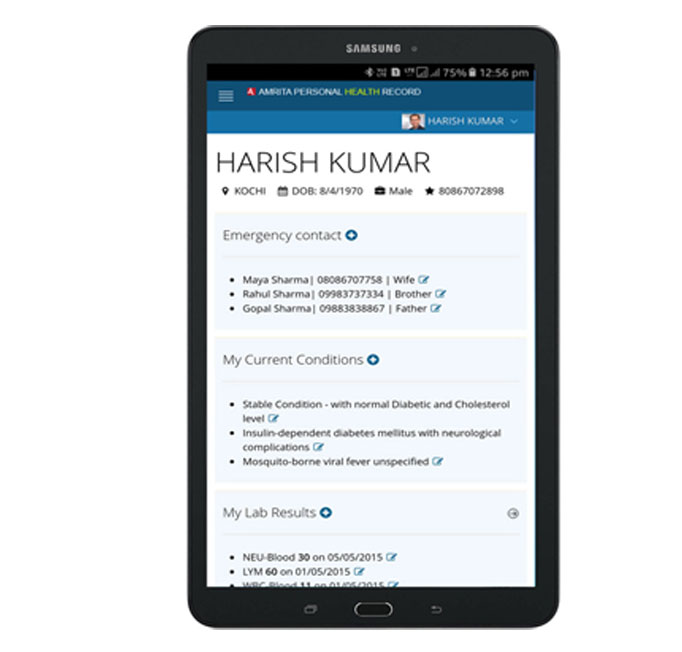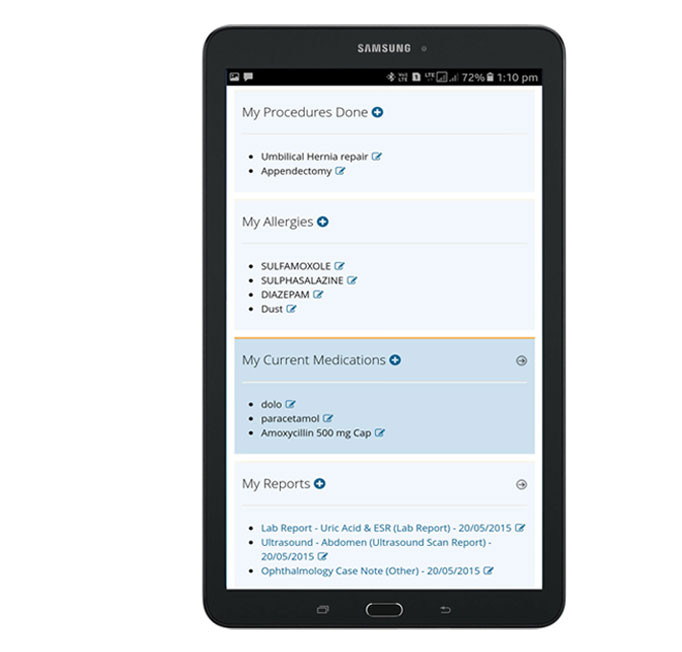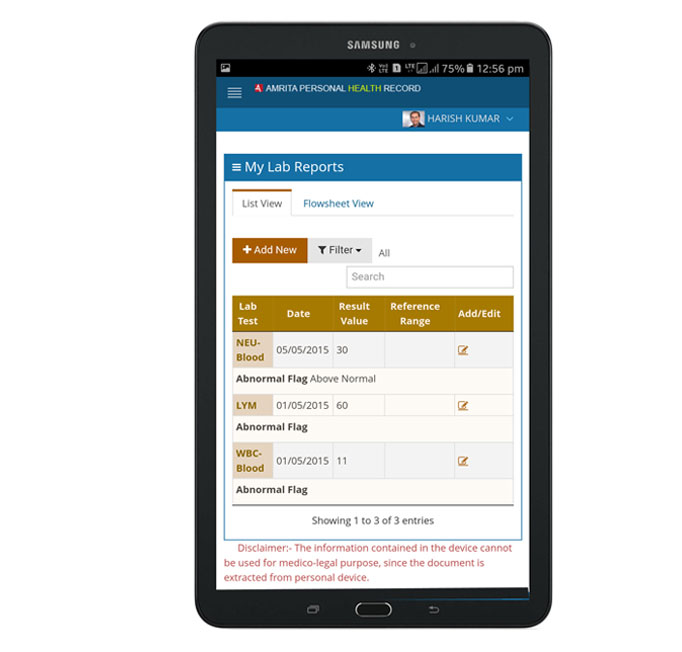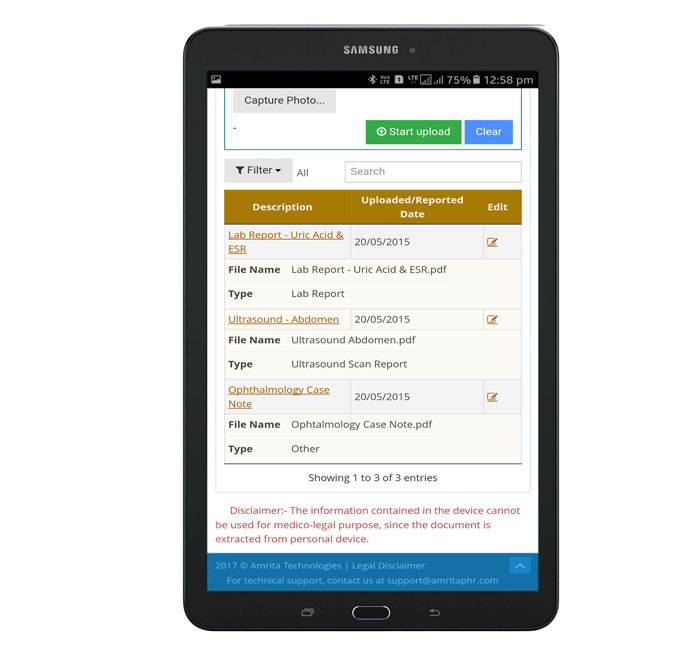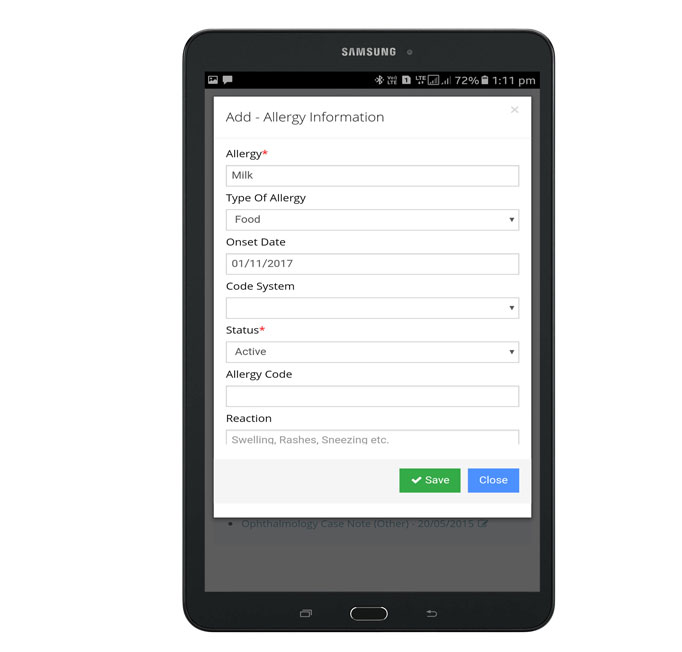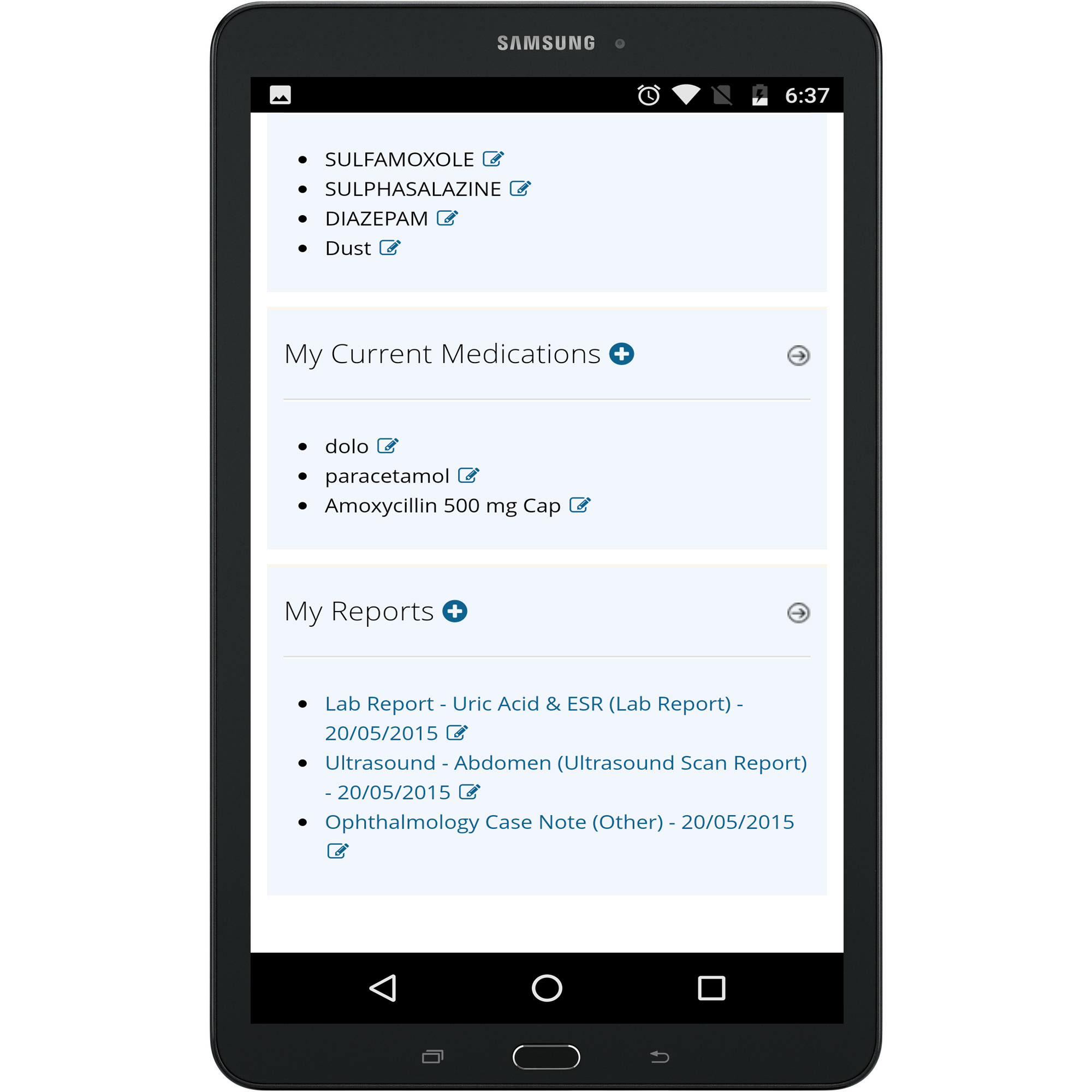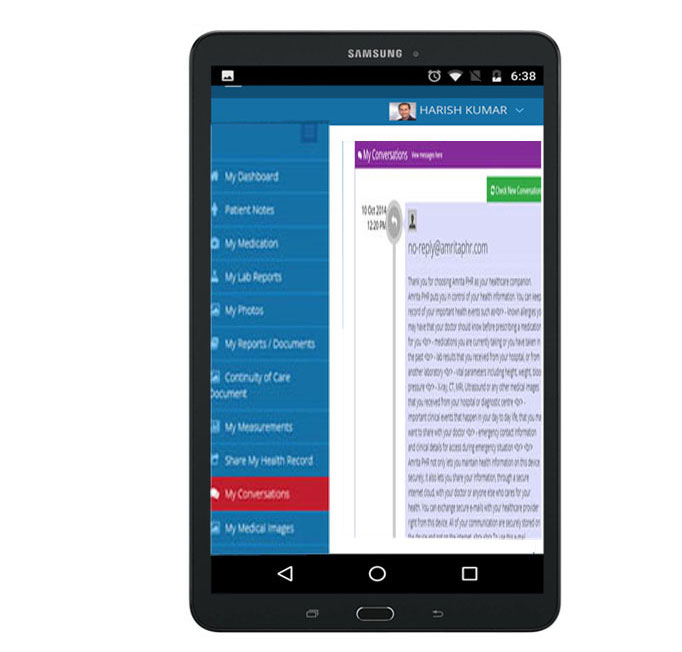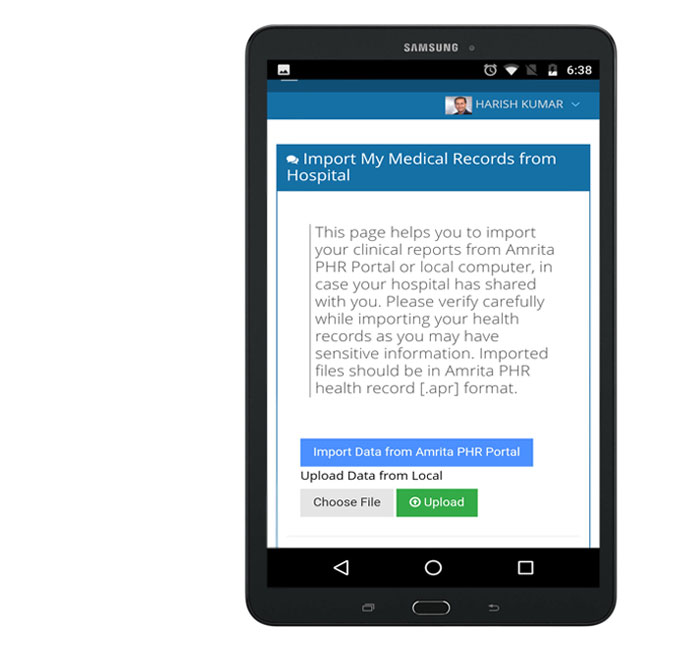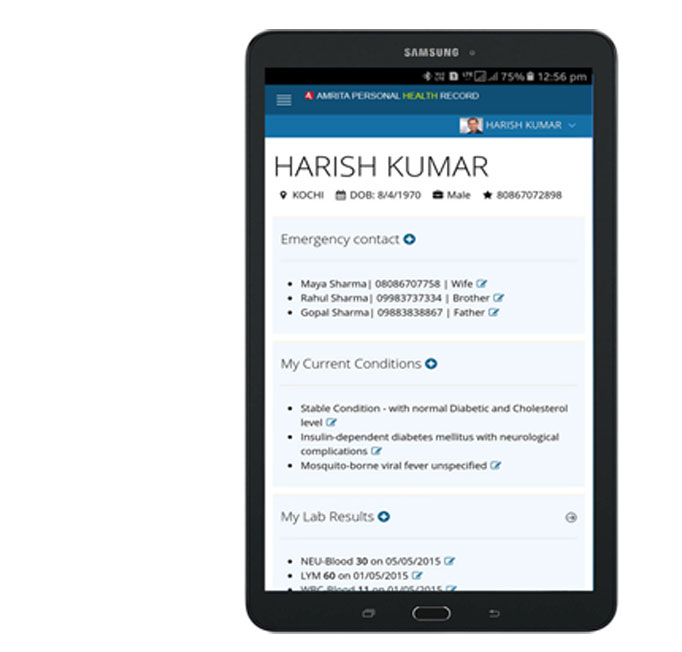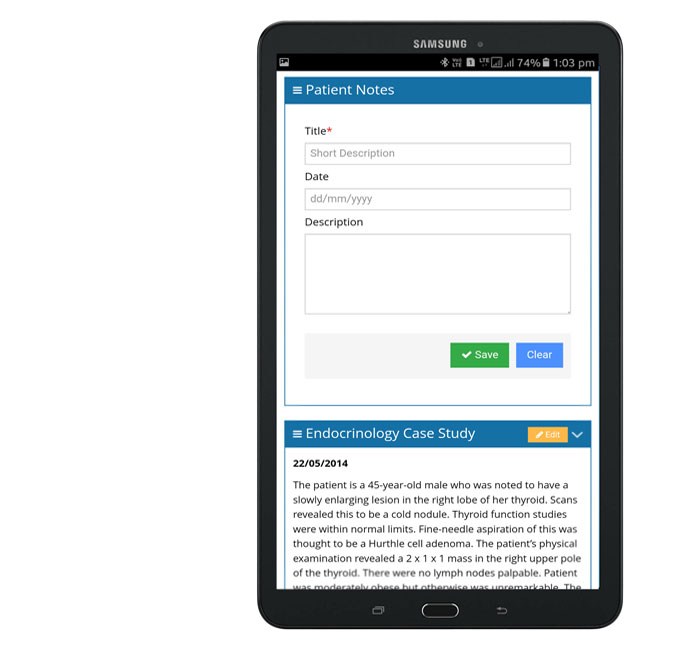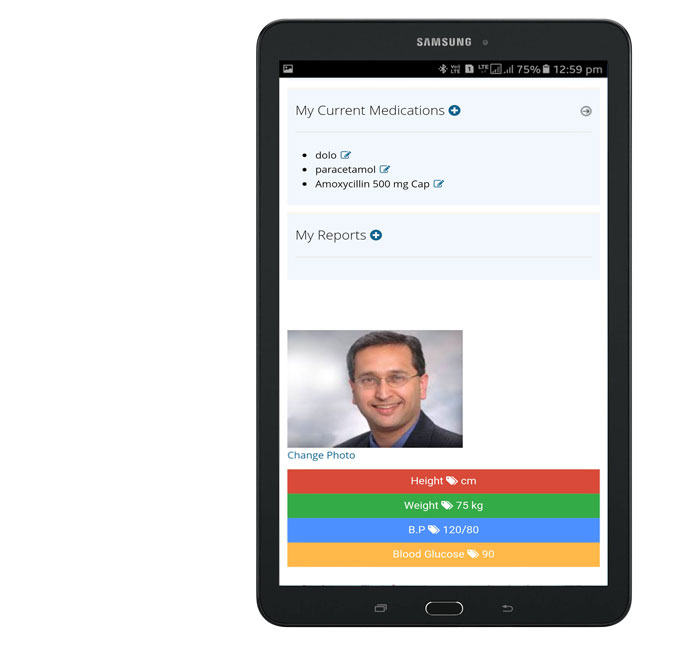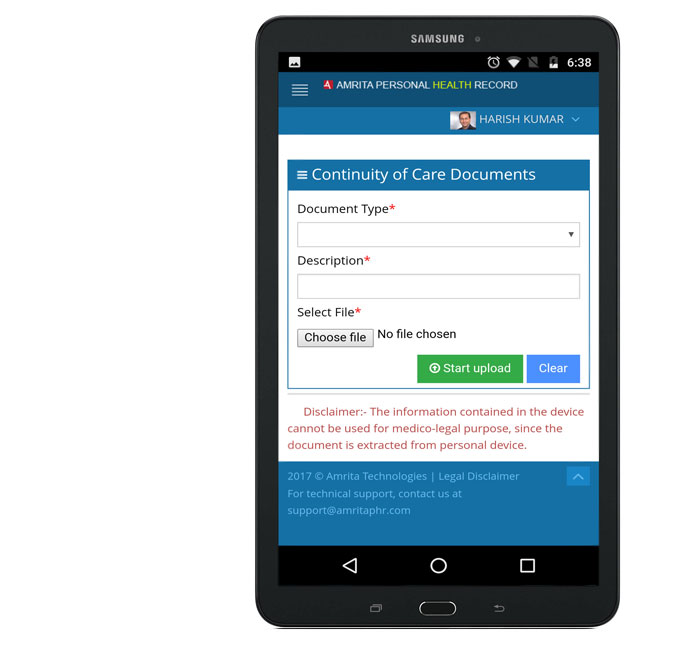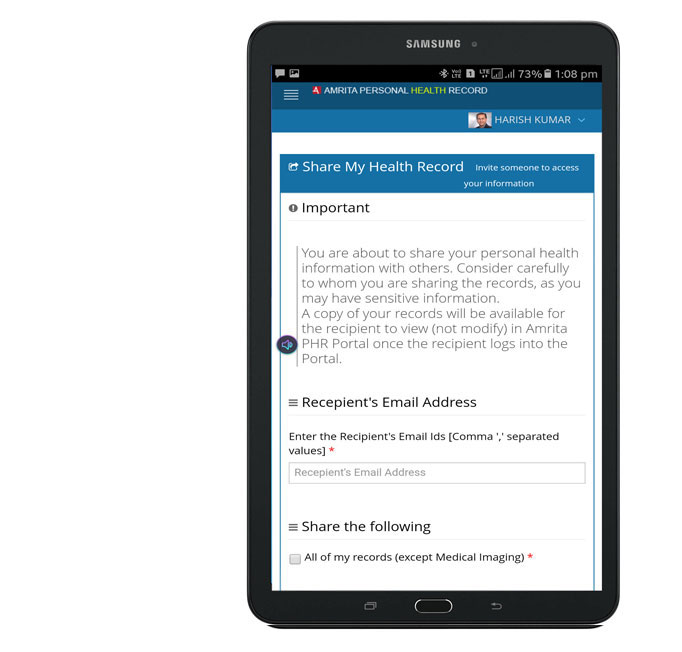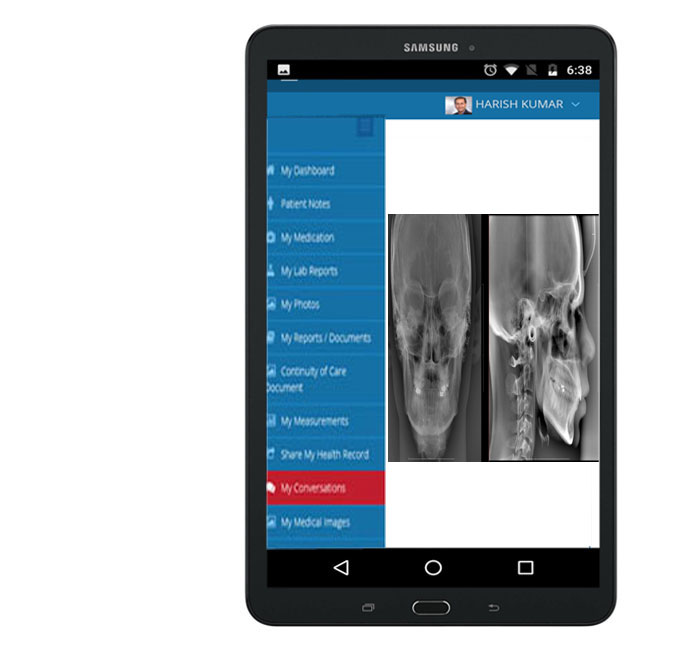Dash Board
In the right side of My Dashboard on the top(Highlighted in red circles) there are icons for users which include Add/Edit Profile, Backup to PC, Check for Updates, Reset Security Key, Full Screen, Logout and Shut Down.
Emergency Info Without Login
A must have feature in medical emergencies. As patient may not be in a state of mind to talk to emergency crews this feature is handy for paramedical personnel to carry out first aid and related emergency life saving procedures without having to actually login and access the PHR contents. All vital medical data are displayed.
Patient Lab Report
In My Lab Reports (Highlighted in red) shows all the reports in the lab, you can add another lab Reports by clicking + Add Another Lab Order Detailm Hospital software. You can add another report and it include Document Type, Description, Reported Date and Select File and then save the file.
Patient Images
And you can upload your images in My Photos (Highlighted in red). If you have cause an allergy suddenly then you can take photo and send to your doctor via Email.This page allows the record holder to upload any image that has relevance to the patient's condition(s). Examples are; visible allergies, external lesions, suture scars, burn effects, plaster casts, goiter and so on.
Patient Allergy
Patient allergy is shown in My Allergies. This page is capable for importing Allergies directly from the hospital software as well as allows the patients to write their own. You can add allergy information like Allergy, Onset Date, Status, Reaction, Type of Allergy, Code System, Allergy Code by Clicking the add button as highlighted.Need some sample allergies at dashboard.
Patients Reports and Documents
All lab reports and medical documents like discharge summery and patient note are shown in My Reports (Highlighted in red).
Conversation With Doctor
(Highlighted in red) shows conversation in your Email chat.
This could typically be between you and your doctor/clinician/
surgeon.
Import Medical Records
Through the My Clinical Data Import we can import all the data directly from hospital software. And also we can upload the reports here by choose the file.
Emergency Contact
Click the add button as highlighted. You can enter information about your Dear and near ones including Name, Phone number, Relation and Save, this will help for contact in an emergency situation.
Patient Conditions
- Current condition of the patient is shown in my current condition. This page is capable for importing current condition details directly from hospital software. You can also add condition which include Name of the Condition, Status, Onset Date, End Date, Note by Clicking the add button as highlighted.
Patient Notes
In Patient Notes (Highlighted in red) Doctor can enter Description. And Patient Notes Manager also provide Title (short description), Date and you can Click the save button to save.Patient can type in various notes regarding his diagnosis, treatment and other pertinent information in this tab.
Patient Medication
Patient medication details are shown in My Current Medication. This page is capable for importing medication details directly from hospital software. And you can add your own medication by Clicking the add button as highlighted. It has two categories; Medication and Additional Information. Medication include Name of Medicine, Medication Type, Strength, Strength Unit, Dose, Dose Unit, Form, Route, Frequency,
Portable device
A downloadable App, the Amrita Personal Health Record APHR is flexible as it can be downloaded from the Internet to any smart phone or similarly suitable device with a connection to a network or Wi-Fi source. To provide further visibility and access to critically vital patient information, brief details of the patient are available on card format.
Continuity of Care Document
The CCD page in the APHR conforms to the Continuity of Care Document (CCD), a joint effort of HL7 International and ASTM.
Share Health Record
A unique feature, APHR allows you to connect with upto five correspondents – associates, friends, doctors – with whom you may share information that is contained in your personal health record.
Medical Images
In Patient Medical Images (Highlighted in red circles) shows all the medical images of the patient.